Your organisation branch name and any associated identity settings display on the left-hand side of the top menu. Clicking this from any page within the Academy will take you to the home screen:

The search field in the middle of the top menu can be used to search any area of the Academy including users, courses, groups, etc.
The icons and menu at the top-right let you access the following
|
|
Announcements – view/add announcements | |
|
|
Alerts – view recent system alerts | |

|
Timer - A timer counting down from 1 hour. If you are inactive within the Academy for more than an hour, you will be logged out automatically. | |
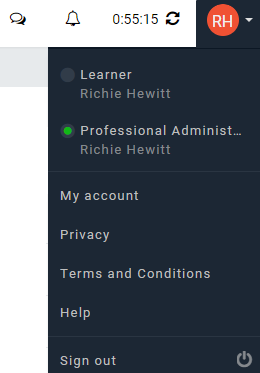
|
Learner / Professional Administrator - If you have mapped your administrator and learner accounts, you can switch between them here.
My account – Lets you to view your progress reports, edit your profile (such as avatar), and view your groups, jobs and training history. You can also map your admin account to a learner account.
Privacy - Ideagen Academy's privacy policy
Terms and Conditions
Help - Access this help file
Sign out - Sign out of the Academy |
The dashboard gives you a snapshot view of user sign ins, completions, number of courses, and time spent training. The icons on the left-hand side of the dashboard provide access to your course set up, user functions and system functionality:
- The functions in the Courses area of the dashboard allow you to create and view courses, curricula, certificates, and manage your course locations
- The functions in the Users area of the dashboard allow you to create and organize users into groups, branches, jobs and audiences
- The functions in the Settings area of the dashboard allow you to customize your Academy system settings and view reports
Each function on the dashboard is covered in this help.


